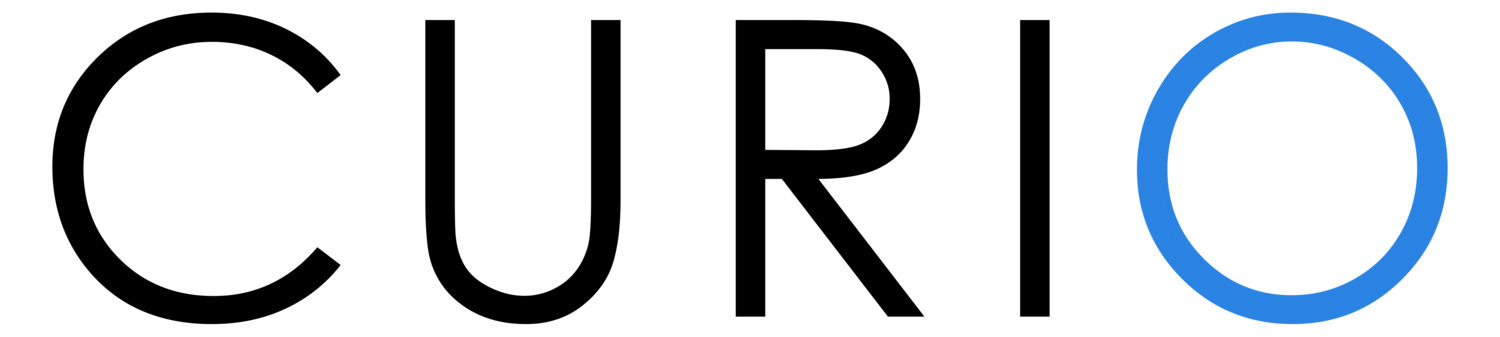Audio is a brilliant way to tell a stories in Curio. Here's our tips on how to record great sound bites for your interactive:
1. Be focused - imagine a visitor has asked "what is so special about this object?" and you only have a few seconds to intrigue them.
2. Record it as an interview - The best way to make a recording is to literally conduct an interview with your chosen expert(s), where you ask questions about specific parts of the hero image, as if you were a visitor, "what's this here?" and let them answer. (You'll have to stay quiet in the background!)
3. Recording equipment - you can use a specialist recorder, if you have one, or attach an external microphone onto your smart phone, or even the smart phone's built-in microphone. We've got a specific Tips page on this, that will let you hear the difference between these approaches.
4. Choose a quiet space - ideally you would record in an audio studio, but not everyone has access to one of those. A quiet room, with some soft furnishings (close the curtains), will do.
5. Keep the sound bites short - choose the most interesting point, one at a time, and stay focused on that one. If you or your interviewee can tell the story in 30 seconds - 1 minute, that's probably the sweet spot for most visitors.
6. Use a prop - have the object, or a print out of the hero image, with you. Then you can focus in on the detail, as the visitor would. (You could also record right in front of the real object, if it's quiet enough)
7. Don't read a script - certainly work out what you, or your interviewee, are going to say, but record the audio more like you would an interview. Tell the story as if you are talking directly to a specific visitor.
8. Editing the audio tracks - even the most polished speaker will need some editing, just to take off the gap at the start (the audio needs to start straight away) and the end. You can use professional software (like Adobe Audition) or there are free programmes you can download. We've got a specific tips page on editing audio, to help you with this.