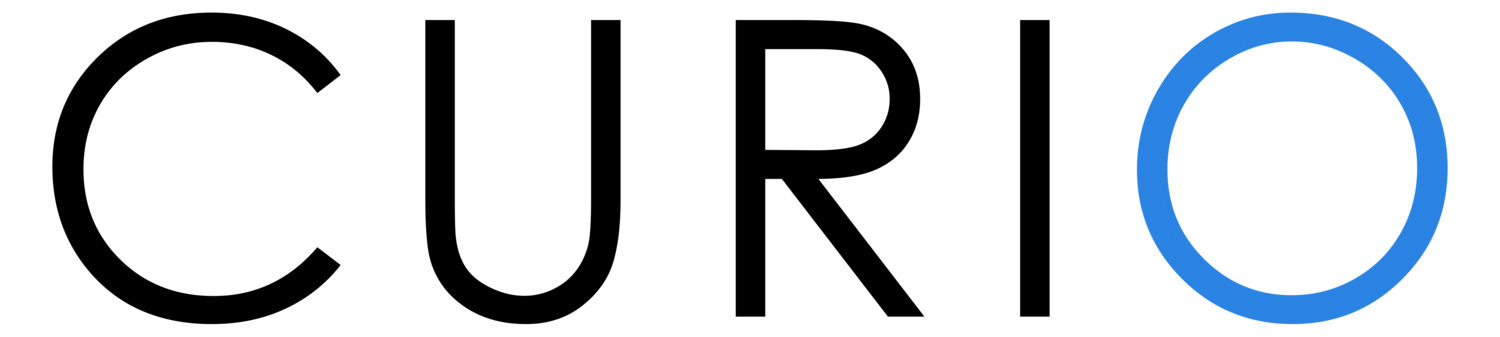The hero image you use for your interactive is the main star of the interactive. It's the first thing visitors will see. It's super important it's as good as it can be so here are some tips:
It's best to use .jpg files and to make sure they are large in file size - a few Megabytes is a good sign (up to 10Mb). That means visitors can zoom in on the detail of the image, if you make it “unlocked”.
Make sure it's a good quality image - if it's a single object it should be well lit and just contain the object itself. (You could always crop the image to help that)
You have a choice when you upload your image to make it locked or zoomable. An image such as a single object, document, or painting where you want visitors to zoom in, see the details and discover stories is ideal for being zoomable. An image (or a graphic) such as a list (or a menu) of videos to watch can be kept static and fill the screen by locking the hero image. There’s more on this feature here.
It's probably best if it doesn't have a border or anything around it, just the image itself - you can choose a background colour if your image doesn’t quite fill the screen. (This is done through the “customise” feature.
Examples of hero images from other interactives can be seen here - they are also useful for getting ideas of how to use Curio. :-)