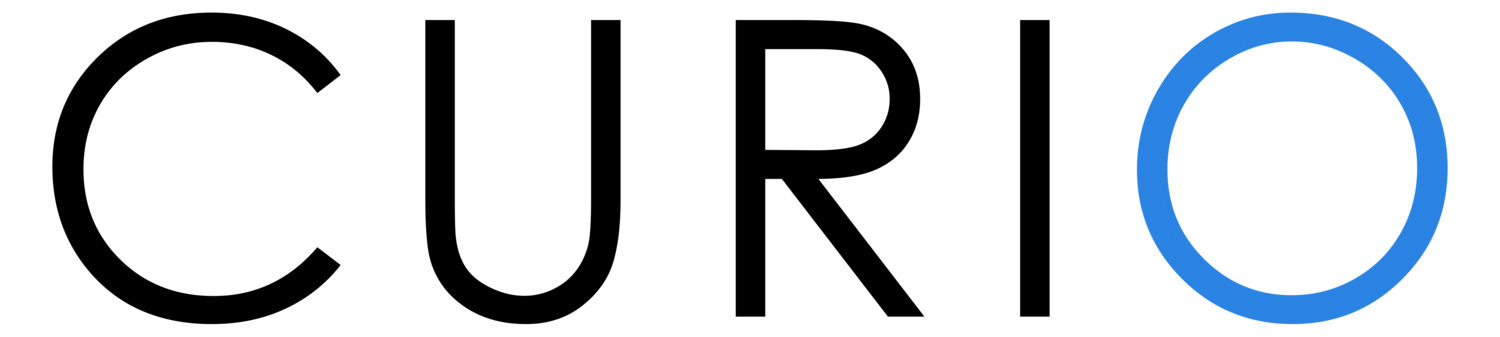You can add languages to your interactive by selecting a language from the drop down list, and then adding it. Once added, you can change the display name on the language button by clicking on the pencil and editing the name. This is really useful if you want to use special characters, or a more meaningful language name for your audiences.
Once you've added a language you will see the language tabs appear at the top of all your content cards and you can put the alternative language content in there. Your translator can log in and do this directly into the project, if you prefer.