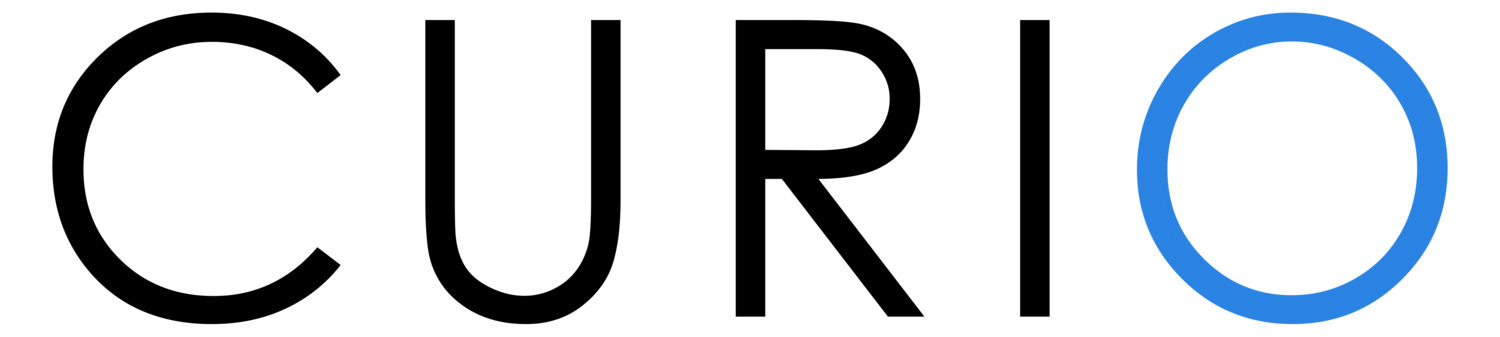Overviews are additional buttons that appear on the main menu of your interactive. They're in addition to your highlights, but they are not related to a specific detail.
You don't have to have any overviews, so only add them if they enhance the experience.
Great uses of overviews can be:
More about the creator, artist, owner, etc. If you can shape these to be relevant to THIS object or image, that would make it even better.
Information about the era, the style, or generic context that gives the visitor more to appreciate about what they're seeing.
Associated media, such as a poem or a song that belongs with the image or objects and helps you look at it in a new light.
Other languages or perspectives. It could be used to offer a specific cultural perspective, or even a story in another language.
Adding accessibility. Using an overview for something like an audio description of a painting for a blind person to listen to, is another great way to broaden your audeince and easily cater for a variety of needs.
Once again, less is more, every overview adds a button to your main menu.
Keep the names of your overviews to one or two words, so they make a good button size, and are clear indicators to the visitor or what's behind this button.
Overviews are a great way to add context.