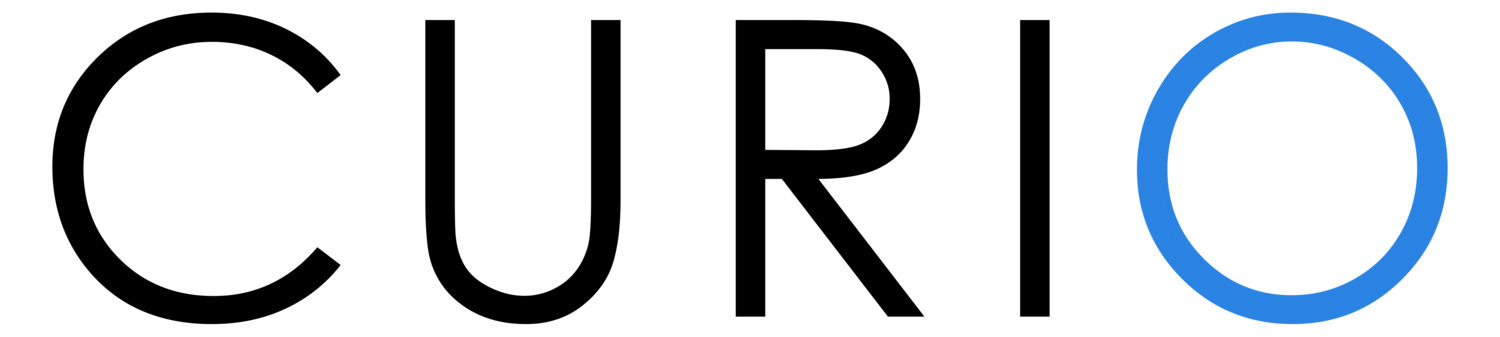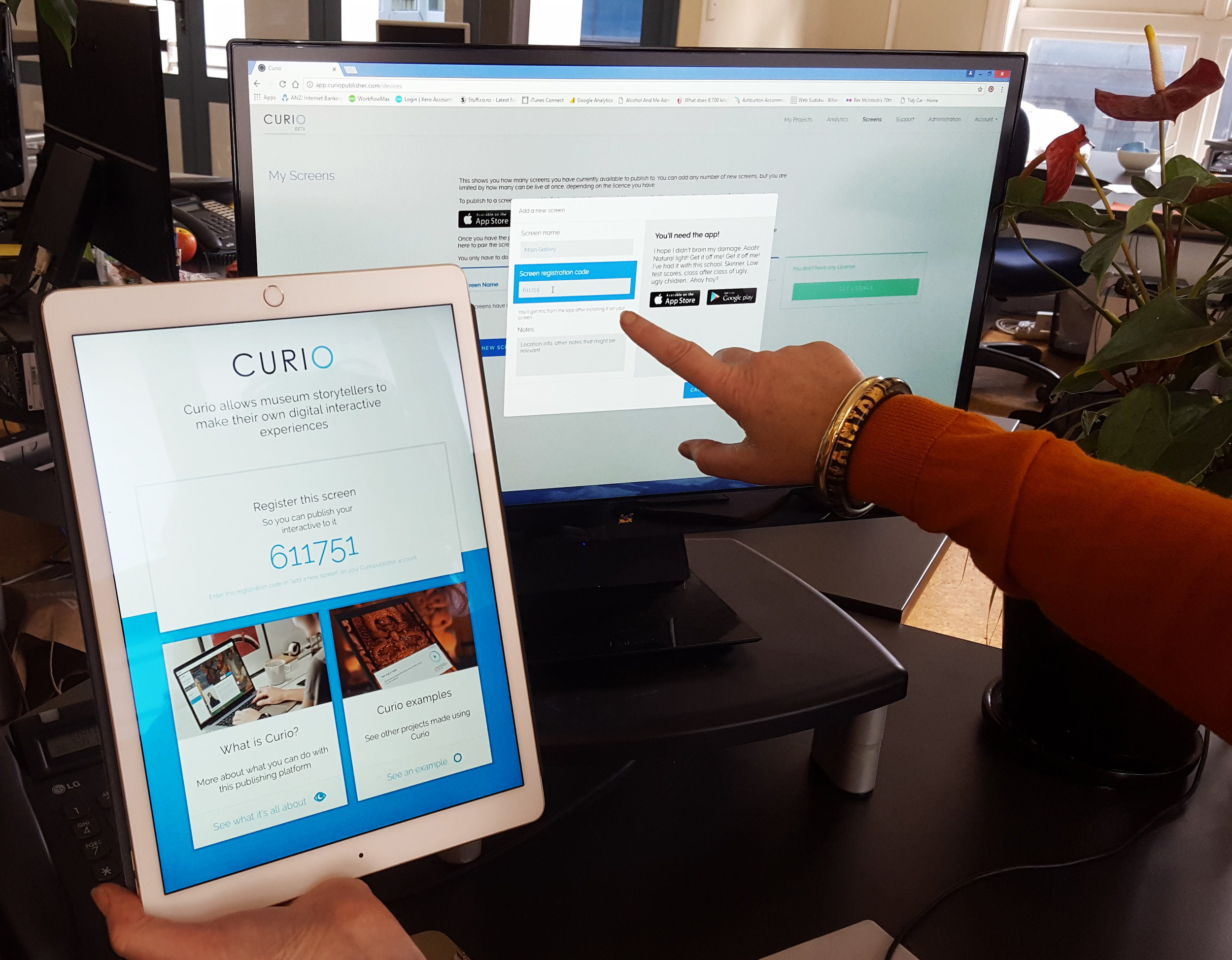Here's some tips on the wonderful moment when you get to publish your interactive creation:
First you need a touch screen to publish to and to have that screen linked to your account. Click on "screens" in your top menu to see what screens are available to you (or your organisation). You'll be able to see what projects are currently published to which screens, and how many screens you have left in your current licence. Click on any of those screens to change their name, or select a new project to publish to it.
If you don't have a screen yet, or need another added, then you can do that easily. To add a screen to your account, it needs the Curio Player software on it, first. To do that, you need to download the Curio Player onto the computer. Here are the links to the players for both Apple and Windows.
Once you have the player downloaded onto your computer/touchscreen, the player will display a registration code. Enter that code into your screen manager on your Curio account, and that will then pair that screen to your account. From there, you can publish to it anytime.
You can also schedule your publication, if say you have made a version of your interactive for the holiday season, so it can be published on the day and time you want it.
Got Questions? Stuck? Contact us - we are super happy to help you.