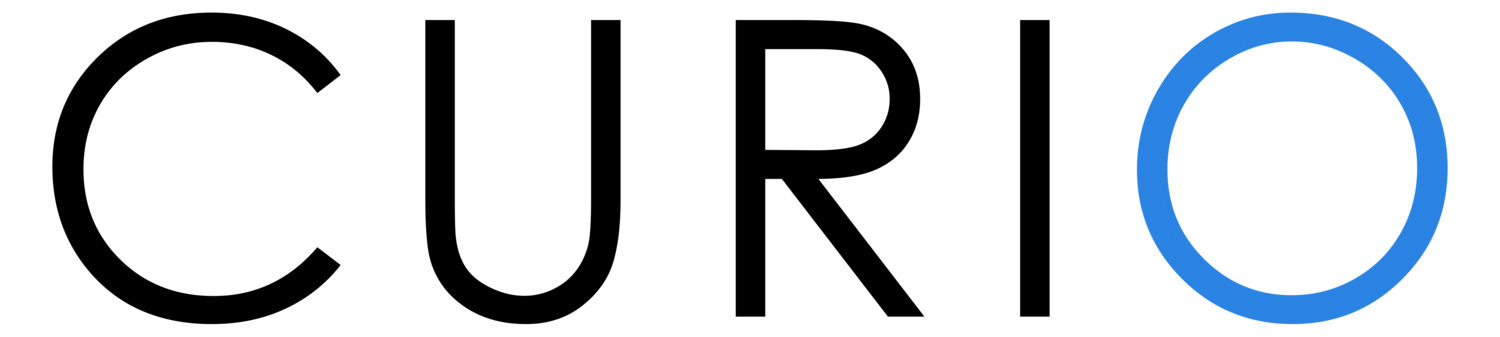A great feature of Curio is that you can invite colleagues to join your account. That means you can:
work on a project together - imagine getting someone to add the translations direct into the software; or add the image caption text in for you? (Think of the email trails you’ll save!)
share the analytics so others can see how the interactive is being used, and even compare performance between similar interactives.
create a customised “theme” which sets the onscreen elements such as text or buttons, in terms of their colours, layout, size and shape. You can name that theme and then it is available for anyone else in your organisation to use. This could be a theme set to match a specific exhibition design, for example, and you could even ask the exhibition designer to join the account and set those styles for you. (There’s more on customising the look of your interactive here. )
inviting someone to join your organisation
To invite someone to join your organisation, simply go to your Account/Organisation and there you will see a unique combination code. They can then go to the Sign Up page, create an account, and click “Join an existing organisation” where they can enter your unique organisation code:
If you need to remove someone - we can manage that for you. We’re here to help you, every step of the way.